| Your Neck has a natural inward curvature (lordosis) |

|
| Your Mid-back has a natural outward curvature (kyphosis) | |
| Your Lower-Back has a natural inward curvature (lordosis) |
So for the mid-back just remember “chest-up” and imagine that someone is pulling a string attached at your sternum up and out. Most people who try to do this tend to compensate with their lower back (increased arch) or retract their shoulder blades. This is a subtle but very important motion to develop. An easy way to limit your lower back from aching is to brace your stomach (imaging how you would brace your stomach if someone was going to punch you in the gut)
Posture Code: Think Chest-up and make sure the movement is only coming from your mid-back
Nice, got it? Okay moving onto the neck. If forward head is considered bad posture then…. Moving your head back is how we achieve better posture. The idea is to tuck your chin instead of moving your head backwards so your chin elevates. Think of how you would create a double chin.
Tuck your chin and think that you are making a slight double-chin

Posture Code:
Lower back and Pelvis
Just as the thoracic spine is the foundation for the neck and shoulders, the pelvis is the foundation for the lower back and hips. What’s convenient is that we can utilize the pelvis to achieve neutral positioning for both structures.
Think of the pelvis as a bucket of water. If you tilt it forward, the water will spill out forward. This also consequently arches your lower back excessively. If you tilt it backwards, the water will spill out behind you. This also consequently rounds your back excessively. The idea is for us to keep the water from spilling at all, right in the center. This keeps our back in the neutral position of a slight arch.

Posture Code: Rock all the way back, then rock all the way forward to feel the extremes. Find the center position – that is neutral.
If you guys learn a little better from video, I describe these strategies and details in my video
Shoulder Blades
As I mentioned above, the position of the shoulder blade is affected first by the position of our mid back or thoracic spine. After we set our mid-back, we must appropriately positioning our shoulder blades to minimize risk for injury at our shoulders. There are 17 muscle attachments at the shoulder blade, which is a testament to how important its position is for our physical health when sitting.
Improper positioning can place excessive tensile, compressive and shearing stress on surrounding joints, muscles, tendons and even nerves. Because of the large amount of attachments, it creates for many problematic ways our shoulder blades can be positioned on our rib-cage.
The TWO most common positional faults seen in gaming with the shoulder blade is the “rounded shoulder” position along with “sad shoulder blades”. While I’m sure most of you recognize what rounded shoulders are… most are unfamiliar with what sad shoulder blades are. They are depressed, meaning lower than they should be on our ribcage. Let’s briefly discuss each one
- Rounded Shoulders – This is when the shoulder blades are too far from the spine and is usually associated with poor mid-back positioning. This lengthens the muscles attached to the spine-side of the shoulder blade and causes them to function poorly with shoulder movement – leading to increased risk of injury with overhead activities and repeated shoulder rotation activities (Mouse movers)
- Sad Shoulders – This is when the shoulder blades are lower than they should be on the rib-cage and is also associated with poor mid-back positioning. This is one of the common causes of neck discomfort (trapezius area) along with headaches/upper neck discomfort as certain muscles have to work harder when the shoulder blade is in this position.

Posture Code: So the practical tip upon knowing these is to instead of the common recommendation of “bringing your shoulder blades back” – First set your mid-back, then move your shoulder blades together and SLIGHTLY up.
While the most ideal situation would be for me to identify what position your shoulder blades are and then help you make the respective correction by identifying the contributing physical impairment (mobility, power or just coordination), knowing and addressing these common faults will be enough to help the majority of gamers out there.
For those that are still interested in identifying your specific shoulder blade position and how you can assume better posture, I’ll be creating more advanced articles soon that describe the other four potential positions of the shoulder blades and how it is sometimes a combination of these faults.
Hips
What about our hips? Fortunately, positioning of our hips is straight forward once we adopt the neutral positioning for our pelvis (as mentioned above) Again the law of the neutral comes into play and we want our hips/thighs to be parallel with the floor. The second component of appropriate hip posture is keeping our thighs hip-distance apart so that are knees do not come into contact with each other.


The consequence of this can be risk for injury at the knees with higher level weight-bearing activities, putting excessive compressive (smashing) and tensile (stretching) stresses at different aspects of the joint.
Posture Code: Assume the neutral positioning of the hip – parallel to the floor and thighs hip-width apart.
Posture and our Peripherals
As I promised in part 1, I would like to discuss the least physically demanding positions for our hands, wrists, forearms when using our peripherals. If you HAVE NOT read part 1 and my discussion about the performance tradeoff, please take a look. The performance tradeoff is we can have optimal ergonomics and better wrist positioning however it may affect our performance (slow-response keyboards, smaller mice).
My recommendation was to choose your mice/keyboard first then do your best to optimize your forearm, wrist and hand positioning. So let’s talk about the optimal positions!
Forearms
Our forearms should be parallel with the floor to ensure that there is not an excessive amount of pressure/weight at a certain part of the forearm. We often see the area closer to the elbow against the table, which can actually affect muscular performance if there is too much pressure there.

Posture Code: Keep your forearms flat (parallel to the ground) to make sure there is equal pressure distribution
Wrist and Hand
As with every other joint or body region, our goal is to achieve neutral positioning. This means the wrist should be flat/parallel to the table as well, instead of extended (up towards the ceiling) as I had mentioned in part 1. What people often overlook is how the wrist should also be in neutral when viewed from above. This is often the primary movement we use when moving our mice (moving it left and right at the wrist).

Radial Deviation of the Mouse (Moving to the thumb-side)

Ulnar Deviation of the Mouse (Moving to the Pinky-side)
It is important for us to realize that while we may be moving left and right at the wrist to move the mouse cursor, many of us start our mouse movements at a non-neutral position and perform most of our mouse-related tasks in this position.

This view is also important to keep in mind for the keyboard and is the initial reason why players turned their keyboards for FPS games. After it became popularized many individuals often still have non-neutral positions when angling their keyboards. Neutral positioning (from the aerial view) may be limited with a keyboard relating to the alignment of the keys.
Posture Code: Keep your wrists in neutral when looking from the side and above for both the keyboard and mouse. Ensure this is your starting position when using the mouse.
What about the types of grip?
Again, in part 1 I described the ranking of the grip-types and  how much physical stress they create on
how much physical stress they create on
the muscles of the hand/forearms. Here is the ranking again as a reminder with the picture!
- Claw
- Fingertip
- Palm
Posture Code: Per the performance tradeoff, use what you feel is most beneficial for you in-game – The difference in physical stress at your hands/wrists/forearms is minimal and it is how you utilize the mouse that is the major risk for injury (500 APMs vs. 100 APMs).
Frequency of clicking and the amount of time we utilize our peripherals or even just sit in front of our computers without changing posture is equally if not MORE important than posture itself, which leads me to the next discussion.
More than just Posture – the bigger picture
While understanding the proper position of various joints we utilize when gaming is a great foundation for understanding posture, there is one crucial component missing that is almost ALWAYS missing when people discuss posture:
Behavior.
What do I mean?
When we think of posture, we typically only consider the physical aspect – do I have a hunch back? are my shoulders to rounded? is my head too far forward? Yes these are important to realize, but what about the length of time we are sitting? Any position that we hold long enough will cause some pain – Our bodies adapt to any prolonged positioning by shortening some muscles and allowing others to lengthen, creating imbalances and loading our joints excessively. Posture is then much more than just how we are positioned when we are still or moving.
The bottom line is that we must consider our lifestyle (how long we’re playing) in addition to assuming proper posture. The ideal way to ensure proper health is a combination of proper posture, postural exercises and establishing behavioral habits to get up and move through functional movements up because our tissues adapt to the stress that is applied to them.
INCORPORATING POSTURE: A Plan for Success
Now that you know how to optimize the position of your body for better health and performance, how do you make sure you actually remember do it?
- Posture Check: Alarm – It’s as easy as typing timer 50 minutes in the address bar on your web browser. Chrome automatically starts the timer whereas others you have to click start. You can do this on your phone as well. Basically after you hear it beep, check your posture. If you forget…see #3
- Posture Check: Creating Rules – set some posture check rules for yourself. For example, after every 2-3 solo Q games i’m going to take 30 seconds to check my posture.
- Use the 1HP Gaming Posture Cheat Sheet
Posture to gaming as Athletic Form is to sports. Our ability to understand and assume proper posture is directly related to our risk for injury after the long hours of scrims, matches or competitions. While we avoid injury with proper posture, it can also help with performance with optimizing our physical capacity and increasing our confidence
Keep your joints in neutral when you are sitting in your gaming chair or couch. But what is more important to consider is our gaming schedule. Plan to take breaks. 5 minutes now is worth the 3-4 months of potential chronic tendinopathy.
Proper care must be taken when having fun as it may affect our lives in the long run, some problems might arise sooner than others. So my fellow clan members please do take proper care.
Taken from : http://www.1-hp.org/2017/01/10/good-posture-better-performance-what-you-need-to-know-about-gaming-posture/

Lmao, you gotta take care man, it affects in the long run.
Ergonomics for the PC Gamer
Ergonomics is a study of how well we humans fit into the various environments that we work/game in. There is a science to altering your gaming environment to minimize stress on your body, and while there are really detailed scientific explanations I can provide, I’d rather provide you guys with simple tips and ways to manage each component of your gaming setups
For gamers, there are 3 essential components within the eSports environment.
1: Display
Monitor Height and Tilt
Recommendation: When you are sitting upright, your eyes (horizontal eye level) should meet slightly above or at the upper 1/4th of the monitor. If possible, the monitor should also be slightly tilted back.
This adjustment is to ensure that you are limiting movement of your neck to look at the various things on your monitor, but more specifically, that you’re not using your upper neck to looking up. Our eyes direct neck movement and thus by setting up your monitor slightly below the horizontal eye level with a slight backwards tilt, you are limiting the need to use your neck to look up. Optimal viewing angles have been shown to be between 20-50 degrees from various studies. The placement of the monitor as suggested allows the most active areas of the monitor to be least visually straining.
If it is too high, we often find ourselves gaming with our with a slight upward tilt of our neck. Monitors set too low will often cause the dreaded forward head posture.
Monitor Distance
Recommendation: 1-arm’s length away ± the length of your hand. While there is an extensive amount of research and suggestions regarding how far the monitor should be placed from your eyes, I want to give you guys a practical way to set up the distance of your monitor.

Monitor Distance is 1-Arm’s Length ± Length of your hand
One thing we have to realize with regards to this is that everyone is different. Our eyes have the ability to both accommodate (changing the shape of the lens within the eye to focus on objects at various distances) and converge (looking inwards toward the nose with closer objects). It has been shown that convergence contributes more to eye strain, meaning that in GENERAL, farther is better. Obviously a distance where you can barely see characters or details on the screen is not recommended, but we should have a minimum distance that the monitor is set
This is how the 1-arm rule became popular, it gave us a quick way to avoid overconvergence. I agree with the use of this and want to use it as a baseline for how far you should place your monitor. The 1-arm rule states that you place your monitor 1 arms length extended in front of you (in an upright seated position).
A nice caveat to add to this is that you place it should start at that DISTANCE. Everyone's eyes are different. The lenses work unique to us and thus we accommodate and converge better at specific distances. So.. It’s important for us to Adjust it based on your own comfort after it is already 1-arm’s length away. The monitor should be 1-arm’s length away +/- the length of your hand. Move it within that range to your comfort. From there, you can adjust your in-game, windows/mac resolution to improve visibility and readability, respectively.
2: Peripherals
Keyboard
Ah our prized LED mechanical keyboards with the customized WASD keys. Peripherals always seem to be a big topic of conversation when it comes down to ergonomics, reasonably so as they are the main tools we utilize to game!
And while I believe considering ergonomics for both our keyboards and the mouse is important, it truly comes down to preference and understanding the tradeoff.
There is a performance tradeoff that should be considered when discussing ergonomics and in the end, it is how we position ourselves with both the keyboard and the mouse. Again when considering ergonomics of our peripherals, it is crucial to understand that it is the position the tool is placing us in. Ergonomic Keyboards place our wrists in a neutral position (the position in which there is the least amount of stress at the joints and supporting tissues) however are known to have slower response times and less durability.

Neutral Positioning/Palm Grip of the Wrist (Left), Extended position/Claw Grip of the Wrist (Right). Modifying your own positioning to the neutral grip is ideal, however behavior should be considered more important than position.
Response times are crucial in eSports performance and thus there is the preference for the straight mechanical keyboard, which typically places our wrist in extension (slightly bent towards the ceiling). Increased wrist extension leads to reduced time to fatigue (higher risk of repetitive strain injury) due to poor mechanical advantage. Again, this is where it positions us, but we can modify our own wrist and hand positions to maintain the neutral positioning and thus achieve the same effect an ergonomic keyboard provides.
Thus the performance tradeoff for use of an ergonomic keyboard is reduced risk for injury for the slower response times. As mentioned above however, you can nullify this tradeoff by understanding neutral positioning and modifying your position to achieve it.

Grip Types in order of Highest to Lowest Physical Stress on Forearm and Hand Musculature
What about for the different types of mice out there? It is the same story. Different mice often lead to different types of grip which can also vary the amount of physical stress on your hands, wrists, forearms (listed in highest to lowest risk of injury):
- Claw
- Fingertip
- Palm
Each of these are provide different benefits in terms of performance (Koosta from CLG utilizes the claw grip from his history with playing AVA allowing him to click very quickly) however have the tradeoff of risking increased physical stress. You can again modify your wrist position to minimize the tradeoff. The difference in physical stress at your hands/wrists/forearms is minimal and more dependent on the demands of your game (500 APMs vs 100 APMs) or how long you play that is the major risk for injury
The bottom line is that your wrist positioning along with your behavior (how long you are playing) is more important than the type of keyboard or mouse you choose. So just pick one you are comfortable with and take the time to understand proper posture (which I will elaborate more on in part 2)
3: Body Support
Chair Backrest Angle
Recommendation: Angled between 90-120 degrees, with a lumbar support conforming to the NATURAL curvature of your lower back. START AT 90, modify the reclining angle up to your comfort This means that you need to be able to find your neutral spine position and then find a lumbar support or back-rest that adequately conforms to that. The height of the back-rest ideally includes a neck support, although it is not necessary.
This is one of the most common concerns when it comes to ergonomics of the chair and is often poorly understood. There is a landmark study that was performed by Wilke et. al 1999 which reported that the intradiscal pressure is the lowest in a slightly reclined position (see the image). While this is an important understanding, it does not provide a complete picture about the stresses on the other tissues surrounding the spine. This study has led to the idea that reclined is better than the standard upright position, which I believe misses the point and is a misinformed recommendation.
Intradiscal pressure is the lowest when the muscles supporting the spine have the LEAST amount of activity. This is usually dictated by the position of the lumbopelvic complex. This may have contributed to the reason why the reclined position demonstrated such low intradiscal pressures – as it moved the lumbopelvic complex into a position that relaxes the low back musculature, thus reducing pressure. So, it is more important to first find your neutral spine position and relax your lower back musculature than it is to adjust the reclining angle of the chair. This is why I make the suggestion above to start at 90, then move toward 120 as you see fit.
Chair Height

Recommendation: Height at which the HIPS and KNEES to be roughly the same level AND for the feet to be supported (flat on the floor or on a footrest).
Setting your chair up for your thigh to be parallel to the ground reduces excessive pressure under the thigh that may prevent blood flow. When they are not at the same level, the position of the lower back and pelvis are typically affected. If the knee is higher, the lower back becomes too rounded and if the hip is higher, the lower back becomes too arched.
Lack of foot support can also place undue pressure on the back side of the lower thigh, again cutting off blood flow. Foot rests are usually needed with tables that are too high and aren’t adjustable.
Arm Rests and Seat Cushion
Recommendation: Shoulders should be relaxed and elbows comfortably supported on the arm rests. It should allow your shoulders to relax. It should not prevent you from scooting forward to the front of the desk. Cushion is recommended, especially one that can reduce pressure on your butt bones.
Working while sitting with the arms supported reduces strain to the body – specifically the shoulder.  In some studies it has also shown to reduce keying forces during typing (affecting your elbow and wrist position). If the armrests are too high, it will push your shoulders in a shrugged position and can create a higher risk of neck stiffness along with shoulder repetitive strain.
In some studies it has also shown to reduce keying forces during typing (affecting your elbow and wrist position). If the armrests are too high, it will push your shoulders in a shrugged position and can create a higher risk of neck stiffness along with shoulder repetitive strain.
Proper cushioning, especially with relief at the ischium (butt bones) has been shown to reduced spinal load. This is a much less emphasized portion of ergonomics as the backrest, lumbar support and chair-height affect the position of the lumbopelvic complex more significantly
Desks
What about desks…? Corner Desk or straight desk? Does it matter?
Recommendation: The only things one has to consider with your choice of a desk is that your choice allows for the other components of your ergonomics to be properly managed. It should provide enough space to allow you to maintain the 1-arm rule for monitor distance. The desk depth and height creates space for your knees to scoot close to the desk and allows your knees to comfortably rest on the floor/footrest, respectively. The height may not be adjustable at all times but it is again important to allow your shoulders to be relaxed so you aren’t at risk for rotator cuff overuse.
TL:DR, The Bottom Line
 Ergonomics is about placing us in optimal positions so that our muscles have to work the least. In eSports, we must consider three main categories: Display, Peripherals and Body Support. The monitor should be placed so your eyes meet the upper 1/4th of the monitor and is 1-arm’s length away ± 1 hand’s length. The monitor should also be slightly backwards tilted. Peripherals are truly up to preference as there is a performance trade-off in favor of performance. The increased stress on your hands is less affected by how your peripherals position you but more how you position your forearm/wrist/hand when utilizing them. The backrest should be between 90-120 degrees reclined for your chair with your forearms parallel to the floor (with the arm rest or on the table). The chair should also be set up at the height in which your knees are level with your hips and your feet can contact the ground (or foot rest). Lastly, the desk you choose should be able to incorporate these recommendations.
Ergonomics is about placing us in optimal positions so that our muscles have to work the least. In eSports, we must consider three main categories: Display, Peripherals and Body Support. The monitor should be placed so your eyes meet the upper 1/4th of the monitor and is 1-arm’s length away ± 1 hand’s length. The monitor should also be slightly backwards tilted. Peripherals are truly up to preference as there is a performance trade-off in favor of performance. The increased stress on your hands is less affected by how your peripherals position you but more how you position your forearm/wrist/hand when utilizing them. The backrest should be between 90-120 degrees reclined for your chair with your forearms parallel to the floor (with the arm rest or on the table). The chair should also be set up at the height in which your knees are level with your hips and your feet can contact the ground (or foot rest). Lastly, the desk you choose should be able to incorporate these recommendations.
Referenced from : http://www.1-hp.org/2016/10/28/esports-health-it-starts-with-ergonomics-and-posture/
Stay tuned for Part 2, Posture.


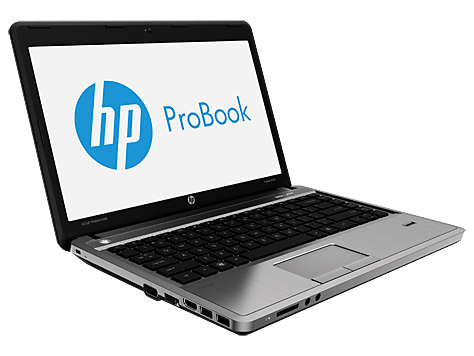





Posted
Sigh, that's why he's our Chief Of Staff.
I do want to apologise for being harsh to you for voicing. What @Wolfyy said was true about not being afraid to voice your opinion of feelings of injustice. I as Commander should've treated the situation more maturely, that is what im apologizing for. I'll continue to do what i can as an admin whenever im in game, don't worry.
-Commander.
Link to post
Share on other sites